Configuring Admin SAML SSO in PlanSource
This guide will detail the steps necessary for setting up administrators for SAML SSO (Idp and SP initiated) for a client in PlanSource.
Overview
This guide assumes that SSO between the source system and PlanSource has already been developed and tested. The employee profile will also need to be established with an API-SSO Lookup Code. The following steps will detail what is needed to make an admin SSO eligible in the PlanSource system.
1. Login to PlanSource
Access your PlanSource client administrator account via the link:
PlanSource Benefits Admin Site
Login using the username and password provided to you by your PlanSource Project Manager.
2. PlanSource API-SSO Code
As mentioned in the "Configuring Employee SSO in PlanSource" guide, PlanSource utilizes a field called the PlanSource API-SSO code (subscriber_code) to store the unique identifier used by the source system. While this code is used to identify the employee upon SSO, this is also used for administrator SSO.
In order to proceed with administrator SSO enablement, you will want to go directly to the administrator's employee profile.
3. Accessing the API-SSO Code
To find the administrator's SSO code, you will want to search for the employee record from the Dashboard. From there, you will click "Actions" on the employee record and click "Edit Employee":
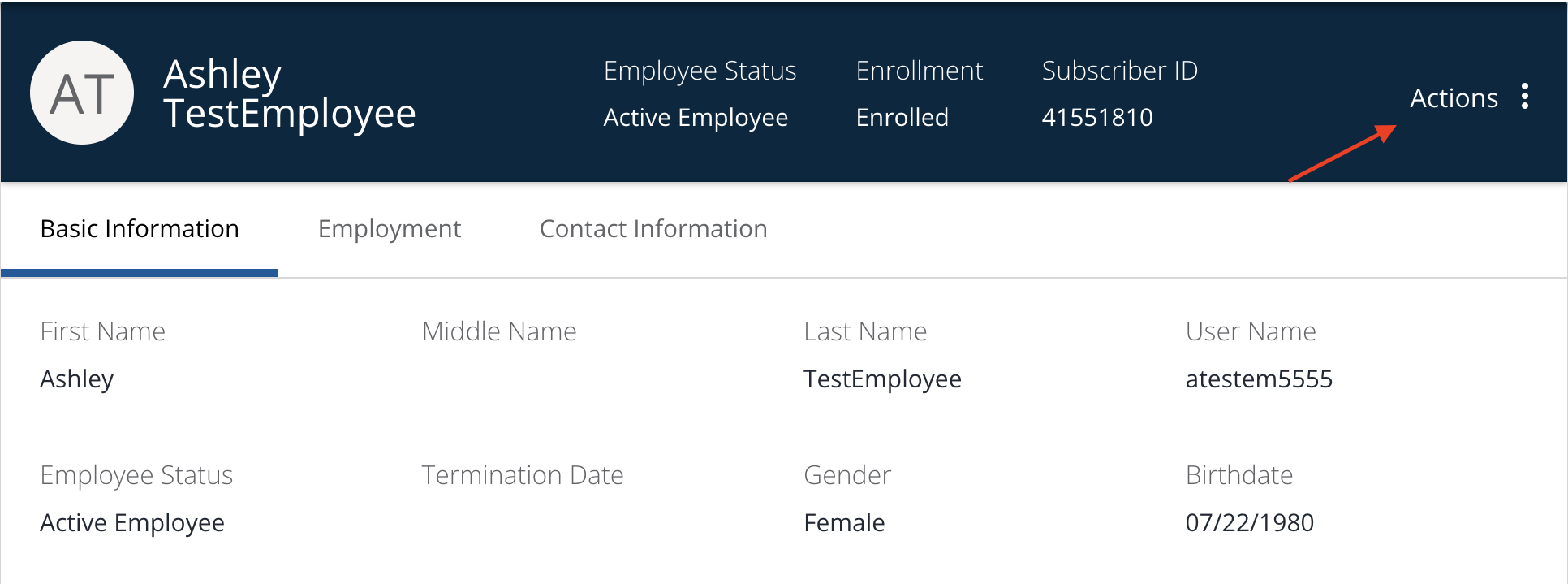
This will then bring you to the "Edit Employee" page, where you can locate the "API-SSO Lookup Code".
NOTE - In order to follow this step, the third step of "Configuring Employee SSO in PlanSource" must be complete.
4. Adding the API-SSO Code to administrator profile
Once you have retrieved the API-SSO Code, you can navigate back to the administrator profile. From there, you will add the API-SSO Code into the admin's "Username" field with what you will be passing as the "username" when making the SAML 2.0 assertion.
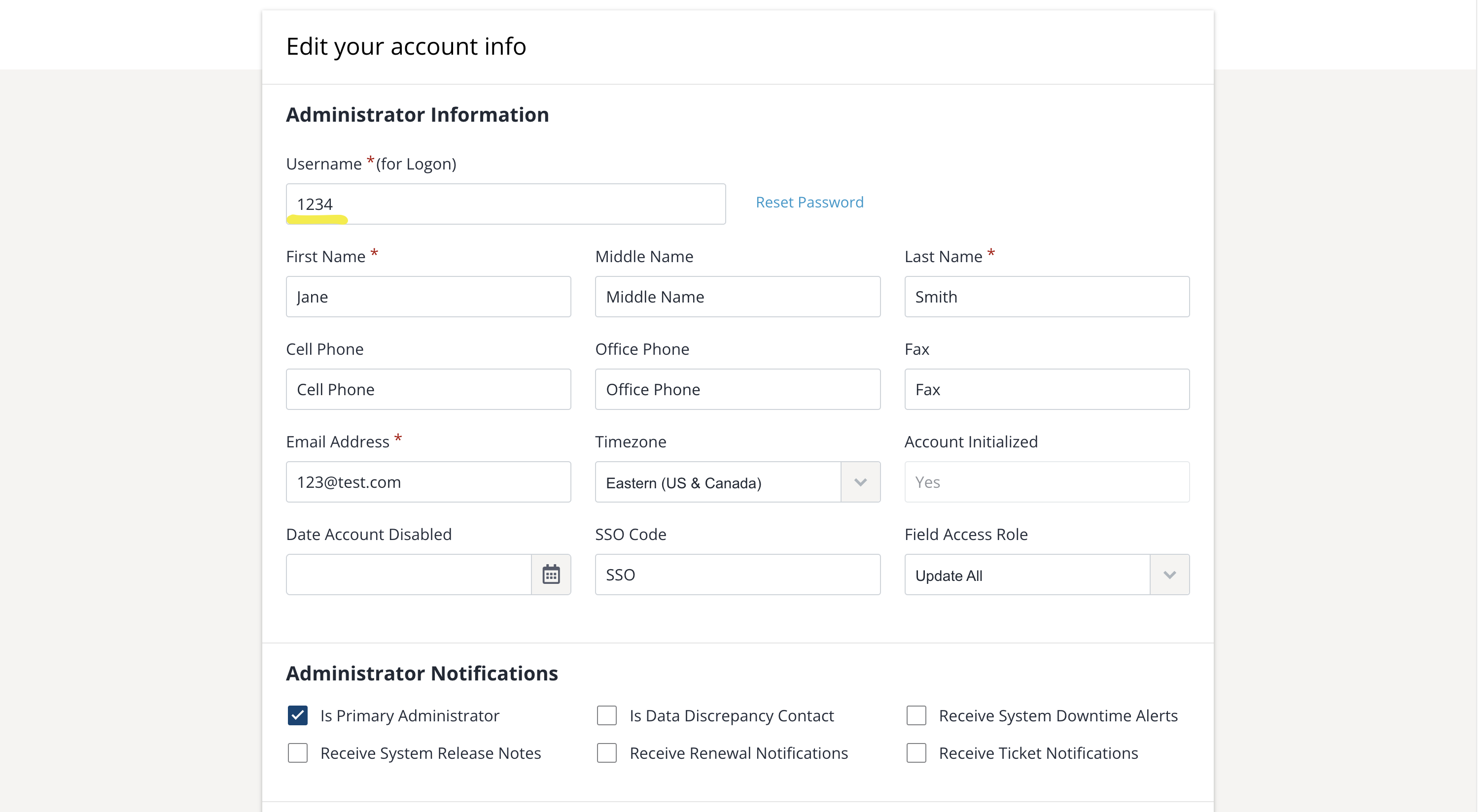
5. Testing the SSO Connection
If the above steps were done correctly, you should now be able to access the source system as the administrator that was just setup in PlanSource. Access the SSO link that has been developed in the source system and the admin should be redirected to the PlanSource Administrator Dashboard.
Updated 14 days ago
