SOP for Payroll Business Rules
PlanSource Payroll Business Rules are the processes and rules used when handling/processing payroll and payroll deductions. PlanSource utilizes and provides various forms of effective dating, premium deduction amounts, payroll deduction standardized codes, and deduction methods to determine an employee’s payroll deduction premium. Via the PlanSource payroll deduction API, all employee payroll deduction data will be provided for the partner to determine what best fits their system. To further understand how PlanSource handles each piece of payroll deductions, please read below under each section to find out more.
Effective Dating
Effective Dating is the way PlanSource utilizes the dates that affect payroll and payroll deduction. Below are the main data fields that can be configured by a client's HR administrator and can be retrieved by a client's developer.
- org_plan_year_starts
- org_plan_year_ends
These dates are used to denote the beginning and end of the current plan year. To configure the dates, log in to the PlanSource's Benefits Admin site.

- Click on the Configure tab.
- Click on the Plan Year tab.
- Make sure you are in the correct plan year you mean to configure, and then change the dates in the fields labeled Plan Year Starts On and Plan Year Ends On.
- Make sure to change the Name field to help keep things consistent.
- Click Save & Continue to save the configuration.
- start_date
- end_date
These dates can only be used with PlanSource's API to denote the date range for payroll changes. For utilization, make a GET call to either the /payroll_coverages_subscriber/{id} or /payroll_coverages_subscribers endpoint and enter the desired start and end dates into the URL (these fields are required when making the GET call). Below is an example cURL script using both dates.
curl --request GET \
--url 'https://example.com/admin/payroll_coverages_subscribers?start_date=01-04-2018&end_date=01-03-2019'- termination_date
This date is created when a subscriber declines a benefit. The termination date will populate with the date that the subscriber's enrollment begins on. So if the subscriber's enrollment begins on 1/1/2018, and they decline a benefit and checkout on 1/3/2018, the termination date for that benefit would be 1/1/2018. An HR admin can also change this termination date within PlanSource's Benefits Admin site.

- Click the Employees tab.
- Search for an employee, click on their name, and click the Edit button next to one of their declined benefits.
- Change the date in the field labeled Termination Date.
- Click the Apply button to apply the changes.
- original_effective_date
- change_effective_date
These dates are used to describe the original effective date of a coverage and the new effective date of a coverage that changes. If a subscriber elects a benefit and never changes it, the original effective and change effective dates would be the same. If a subscriber has an original effective date of 1/1/18 and a change effective date of 1/1/18, goes to enroll in a new benefit in March of 2018, then the original date would stay the same but the change effective date would become a new date in March when the coverage becomes effective. An HR admin can also change these dates within PlanSource's Benefits Admin site (similar to changing the termination date).

- Click the Employees tab.
- Search for an employee, click on their name, and click the Edit button next to one of their elected benefits.
- Change the dates in the fields labeled Original Effective Date and Change Effective Date.
- Click the Apply button to apply the changes.
- Coverage start date
This date denotes the eligibility period start date for a subscriber. This date is not utilized in the API, but instead is configured within PlanSource's Benefits Admin site.

- Click the Employees tab.
- Search for an employee, click on their name, and click the Edit Employee tab.
- Change the date for the field labeled Eligibility Period Start Date.
- Click the Save button to save the configuration
- Future Dated Payroll Deduction
Another important date that PlanSource works to implement is Future Dated Payroll Deduction (FDPD). FDPD is used when a subscriber elects a change in benefit that will take effect in the future. Some payroll vendors can accept this date, and it will be stored in their system as a future effective date for the coverage to apply when the date arrives. If a payroll vendor can accept future effective dating, PlanSource has the ability to supply it.
Declining a Previously Elected Benefit
PlanSource also offers a cool feature when a subscriber decides to decline a benefit previously elected.
- Subscriber makes an election.
- The election is sent real time to the carriers/vendors.
- Subscriber goes back and declines their coverage.
- PlanSource terminates the coverage with a termination reason of "Subscriber voluntarily waived coverage".
Declined Benefit Sent Through APIIf a subscriber declines a benefit election during enrollment, PlanSource will send the declined data when a developer makes a GET call to the /payroll_coverages_subscriber/{id} or /payroll_coverages_subscribers endpoint. Below is an excerpt from a GET call response to the /payroll_coverages_subscriber/{id} endpoint.
{
"benefit_name": "Medical",
"benefit_lookup_code": "medical",
"plan_name": "Decline",
"coverage_level": "Decline",
"termination_date": "2018/01/04",
"termination_reason": "Subscriber voluntarily waived coverage",
}Premium Deduction Amounts
Premium Deduction Amounts are the costs that subscribers and employers pay for insurance. Below are the fields (and their descriptions) that are sent back to a developer when making a GET call on a payroll endpoint.
| API Field | Field Description |
|---|---|
| subscriber_premium | Premium the subscriber will be paying per pay period based on the defined cost at the plan and coverage level. In the event imputed income is calculated, this will be the sum of the subscriber_pretax_premium and the subscriber_posttax_premium. |
| org_premium | Premium the employer will be paying per pay period. |
| imputed_income | Employee's per pay period imputed income as calculated per plan configuration. |
| subscriber_pretax_premium | Premium the subscriber will be paying pre-tax. |
| subscriber_posttax_premium | Premium the subscriber will be paying post-tax. |
| volume | Current guaranteed issued / approved volume for the specified benefit. |
| dp_sub_imputed_income | This field in summation with dp_org_imputed_income equal imputed income. |
| dp_org_imputed_income | This field in summation with dp_sub_imputed_income equal imputed income. |
Payroll Schedule ID
Payroll Schedule ID's are the unique ID numbers assigned by PlanSource to a payroll schedule when created. When a new payroll schedule is created, PlanSource assigns the ID, but it is done behind the scenes. That means a developer needs to make an API GET call to the /subscriber/meta endpoint in order to retrieve the unique ID. When it comes to assigning a payroll schedule to a subscriber using API calls, the developer must use the payroll schedule ID, not its name or lookup_code. Below is an excerpt from a GET call to the /subscriber/meta endpoint.
"payroll_schedules": [
{
"id": 563,
"name": "Biweekly (26 per year)",
"lookup_code": "biweekly26_1"
}
Payroll SchedulesTo learn more about Payroll Schedules, go read about them in Payroll Schedules!
Taxation Treatment
There are seven important data fields that may need explanation to someone unfamiliar with PlanSource's practice of taxation treatment.
- benefit_lookup_code
Benefit lookup code refers to the name of the benefit with calculations being displayed when called by the API. - tax_treatment
Taxation treatment refers to the type of taxation that can affect the subscriber's and organization's premiums. There are two values that can result from tax_treatment:- "pretax"
- "posttax"
- subscriber_premium
Subscriber premium refers to the amount a subscriber will pay per pay period for a benefit. The subscriber premium = subscriber pre-tax premium + subscriber post-tax premium. - subscriber_pretax_premium
Subscriber pre-tax premium refers to the amount a subscriber will pay per pay period for a benefit pre-tax. - subscriber_posttax_premium
Subscriber post-tax premium refers to the amount a subscriber will pay per pay period for a benefit post-tax. - org_premium
Organization premium refers to the amount an organization, or employer, will be paying for a specific premium per pay period. - imputed_income
Imputed incomes refers to the value of a service or benefit provided by employers to employees, which must be treated as income. The actual calculated amount for imputed income is configured within PlanSource in benefit configuration. There are three options to use for calculating: - Employee Only Amount
- Original Coverage Level Difference
- Formula
How to Determine Which Subscriber Premium to Use
PlanSource's standard practice for obtaining an employee's payroll deductions via the API is to utilize the benefit_lookup_code to determine which benefit the deduction is for, the tax_treatment to determine whether the benefit is pre-tax or post-tax, and the subscriber_premium field to determine the amount per pay period the subscriber should be deducted.
In some use cases however, typically those where a domestic partner is enrolled, the standard practice may differ. In some cases the subscriber_premium field may be broken out into individual tax specific premium amounts, especially when an imputed income can be calculated. If this is the case, the best practice is to utilize the benefit_lookup_code to determine which benefit the deduction is for, the subscriber_pretax_premium to determine the amount per pay period the subscriber should be deducted pre-tax, the subscriber_posttax_premium to determine the amount per pay period the subscriber should be deducted post-tax, and the imputed_income field.
Please use the following payroll business rule flowchart to better understand which subscriber premium fields should be used:
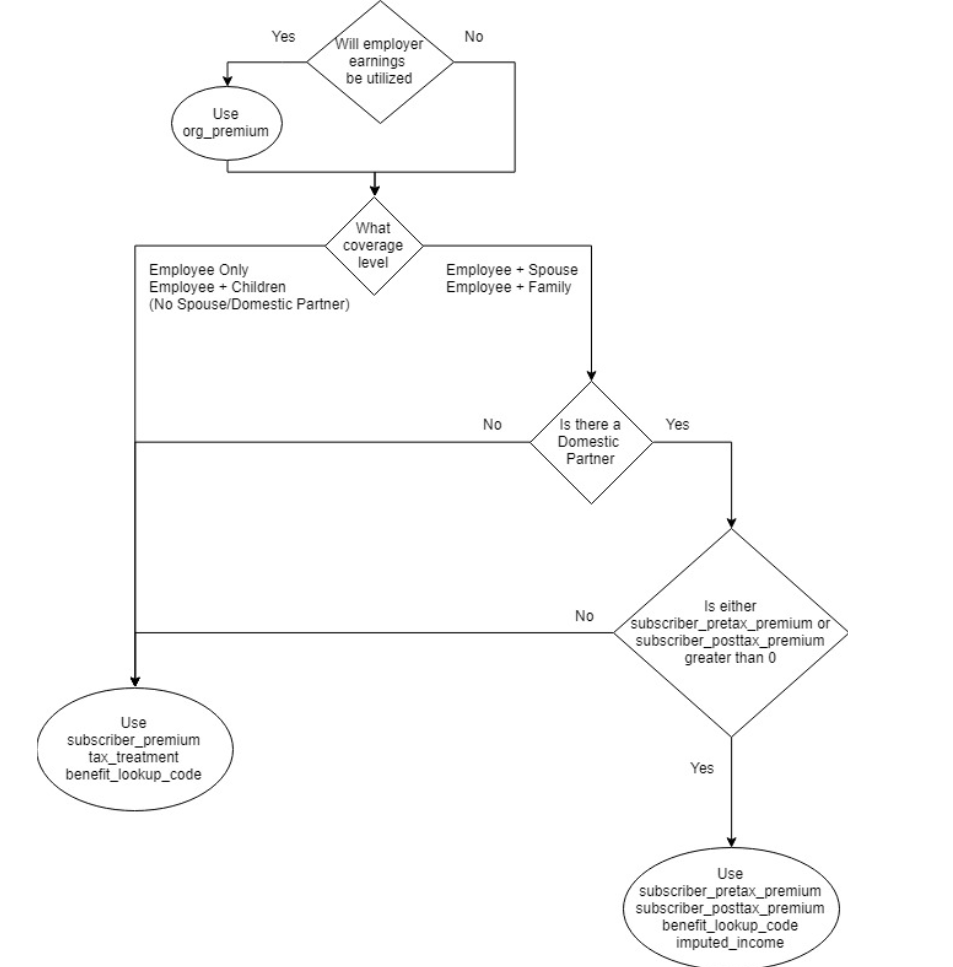
Payroll Standardized Deduction Codes
Contained in this table is a list of all the lookup_code items for benefits currently configured for some client or another in our system. Please note that while any given client will only utilize some of the more generic lookup_code items there is a chance based on our carrier configurations that mapping will be needed for all of these items. Output will contain the benefit name, lookup_code, and premium amounts associated for an employee and their elected benefits.
| Benefit Name | Lookup_code | Employee_premium | Employer_premium | Imputed_income | Employee_pretax_premium | Employee_post_tax_premium | Volume | Subscriber_fsa_amount | Org_fsa_amount |
|---|---|---|---|---|---|---|---|---|---|
| Medical | medical | x | x | x | x | x | |||
| Medical 2 | medical_2 | x | x | x | x | x | |||
| Dental | dental | x | x | x | x | x | |||
| Vision | vision | x | x | x | x | x | |||
| Premium FSA | premium_fsa | x | x | x | x | x | x | ||
| Health Care Reimbursement Account | hcra | x | x | x | x | x | x | ||
| Dependent Care Reimbursement Account | dcra | x | x | x | x | x | x | ||
| Health Savings Account | hsa | x | x | x | x | x | x | ||
| HRA | hra | x | x | x | x | ||||
| Basic Employee Life | basic_subscriber_life | x | x | x | x | x | x | ||
| Basic Spouse Life | basic_spouse_life | x | x | x | x | x | x | ||
| Basic Dependent Life | basic_dependent_life | x | x | x | x | x | |||
| Voluntary Employee Life | subscriber_life | x | x | x | x | x | x | ||
| Voluntary Spouse Life | spouse_life | x | x | x | x | x | x | ||
| Voluntary Dependent Life | dependent_life | x | x | x | x | x | |||
| Basic Long Term Disability | bltd | x | x | x | x | x | x | ||
| Basic Short Term Disability | bstd | x | x | x | x | x | x | ||
| Voluntary Long Term Disability | ltd | x | x | x | x | x | x | ||
| Voluntary Short Term Disability | std | x | x | x | x | x | x | ||
| Critical Illness | critical_illness | x | x | x | x | x | |||
| Critical Illness 2 | critical_illness_2 | x | x | x | x | x | |||
| Critical Illness 3 | critical_illness_3 | x | x | x | x | x | |||
| Basic Accidental Death or Dismemberment | basic_add | x | x | x | x | x | |||
| Voluntary Accidental Death and Dismemberment | add | x | x | x | x | x | |||
| Voluntary AD&D Spouse Only | add_spouse_only | x | x | x | x | x | |||
| Voluntary AD&D Dependents Only | add_dep_only | x | x | x | x | x | |||
| Work Related Accident | work_accident | x | x | x | x | ||||
| Employee Assistance Program | eap | x | x | x | x | ||||
| Parking Reimbursement Account | parking | x | x | x | x | x | x | ||
| Transit Reimbursement Account | transit | x | x | x | x | x | x | ||
| Transit Reimbursement Account 2 | transit_2 | x | x | x | x | x | x | ||
| Flex Credit | flex_credit | x | x | x | x | ||||
| Prescription Drug | rx | x | x | x | x | x | |||
| 401(k) | 401k | x | x | x | x | ||||
| 401k Catch-Up | 401k_catch_up | x | x | x | x | ||||
| Roth 401k | 401k_roth | x | x | x | |||||
| Roth 401k Catch-Up | 401k_roth_catch_up | x | x | x | |||||
| Cancer | cancer | x | x | x | x | ||||
| Agreement 1 | agreement_1 | x | x | x | x | ||||
| Agreement 2 | agreement_2 | x | x | x | x | ||||
| Agreement 3 | agreement_3 | x | x | x | x | ||||
| Legal | legal | x | x | x | x | ||||
| Long Term Care | long_term_care | x | x | x | x | ||||
| Specified Health | specified_health | x | x | x | x | ||||
| Hospital Intensive Care | hosp_intensive | x | x | x | x | ||||
| Administration Fee | admin_fee | x | x | x | x | ||||
| Miscellaneous | miscellaneous | x | x | x | x | ||||
| Accident Insurance | accident_advance_coverage | x | x | x | x | ||||
| Cancer Insurance | cancer_select_plus_coverage | x | x | x | x | ||||
| Critical Illness Insurance | critical_assistance_advance_coverage | x | x | x | x | ||||
| Group Hospital Indemnity | group_hospital_indemnity | x | x | x | x | ||||
| PTO Purchase | pto_purchase | x | x | x | x | x | |||
| PTO Cash Out | pto_cash_out | x | x | x | x | x | |||
| Rider 1 | rider_1 | x | x | x | x | ||||
| Rider 2 | rider_2 | x | x | x | x | ||||
| Rider 3 | rider_3 | x | x | x | x | ||||
| Rider 4 | rider_4 | x | x | x | x | ||||
| Rider 5 | rider_5 | x | x | x | x | ||||
| Allstate Group Accident | allstate_grp_accident | x | x | x | x | ||||
| Allstate Group Cancer | allstate_grp_cancer | x | x | x | x | ||||
| Allstate Group Critical Illness | allstate_grp_critical_ill | x | x | x | x | ||||
| Allstate Group Disability | allstate_grp_disability | x | x | x | x | ||||
| Allstate Group Indemnity Medical | allstate_grp_medical | x | x | x | x | ||||
| Allstate Group Term to 100 | allstate_grp_term_to_100 | x | x | x | x | ||||
| Allstate Group Term to 100 - Child | allstate_grp_term_to_100_ch | x | x | x | x | ||||
| Allstate Group Term to 100 - Spouse | allstate_grp_term_to_100_sp | x | x | x | x | ||||
| Allstate Group Universal Life | allstate_grp_univ_life | x | x | x | x | ||||
| Group Accident 1 | allstate_accident | x | x | x | x | ||||
| Group Cancer 2 | allstate_cancer2 | x | x | x | x | ||||
| Group Cancer 3 | allstate_cancer | x | x | x | x | ||||
| Group Critical Illness 1 | allstate_critical_illness1 | x | x | x | x | ||||
| Group Critical Illness 2 | allstate_critical_illness | x | x | x | x | ||||
| Group Disability | allstate_disability | x | x | x | x | ||||
| Group SHOP | allstate_shop | x | x | x | x | ||||
| Universal Life Dependent | allstate_universal_life_dep | x | x | x | x | ||||
| Universal Life Employee | allstate_universal_life_ee | x | x | x | x | ||||
| Universal Life Spouse | allstate_universal_life_sp | x | x | x | x | ||||
| Colonial Life - Accident | colonial_accident_0 | x | x | x | x | ||||
| Colonial Life - Accident | colonial_accident_1 | x | x | x | x | ||||
| Colonial Life - Accident | colonial_accident_2 | x | x | x | x | ||||
| Colonial Life - Cancer | colonial_cancer_0 | x | x | x | x | ||||
| Colonial Life - Cancer | colonial_cancer_1 | x | x | x | x | ||||
| Colonial Life - Cancer | colonial_cancer_2 | x | x | x | x | ||||
| Colonial Life - Critical Illness | colonial_critical_illness_2 | x | x | x | x | ||||
| Colonial Life - Critical Illness | colonial_critical_illness_0 | x | x | x | x | ||||
| Colonial Life - Critical Illness | colonial_critical_illness_1 | x | x | x | x | ||||
| Colonial Life - Dental | colonial_dental_0 | x | x | x | x | ||||
| Colonial Life - Disability | colonial_disability_0 | x | x | x | x | ||||
| Colonial Life - Disability | colonial_disability_1 | x | x | x | x | ||||
| Colonial Life - Disability | colonial_disability_2 | x | x | x | x | ||||
| Colonial Life - Group Accident | colonial_group_accident_0 | x | x | x | x | ||||
| Colonial Life - Group Accident | colonial_group_accident_1 | x | x | x | x | ||||
| Colonial Life - Group Cancer | colonial_group_cancer_0 | x | x | x | x | ||||
| Colonial Life - Group Cancer | colonial_group_cancer_1 | x | x | x | x | ||||
| Colonial Life - Group Critical Illness | colonial_group_critical_illness_0 | x | x | x | x | ||||
| Colonial Life - Group Disability | colonial_group_disability_0 | x | x | x | x | ||||
| Colonial Life - Group Disability | colonial_group_disability_1 | x | x | x | x | ||||
| Colonial Life - Group Hospital Confinement Indemnity | colonial_group_hospital_confinement_indemnity_0 | x | x | x | x | ||||
| Colonial Life - Group Hospital Confinement Indemnity | colonial_group_hospital_confinement_indemnity_2 | x | x | x | x | ||||
| Colonial Life - Group Hospital Confinement Indemnity | colonial_group_hospital_confinement_indemnity_1 | x | x | x | x | ||||
| Colonial Life - Group Specified Disease | colonial_group_specified_disease_0 | x | x | x | x | ||||
| Colonial Life - Group Specified Disease | colonial_group_specified_disease_1 | x | x | x | x | ||||
| Colonial Life - Group Term Life | colonial_group_term_life_0 | x | x | x | x | ||||
| Colonial Life - Group Term Life | colonial_group_term_life_1 | x | x | x | x | ||||
| Colonial Life - Group Term Life | colonial_group_term_life_2 | x | x | x | x | ||||
| Colonial Life - Group Term Life | colonial_group_term_life_3 | x | x | x | x | ||||
| Colonial Life - Hospital Confinement | colonial_hospital_confinement_0 | x | x | x | x | ||||
| Colonial Life - Hospital Confinement | colonial_hospital_confinement_1 | x | x | x | x | ||||
| Colonial Life - Intensive Care | colonial_intensive_care_0 | x | x | x | x | ||||
| Colonial Life - Term Life | colonial_term_life_0 | x | x | x | x | ||||
| Colonial Life - Term Life | colonial_term_life_1 | x | x | x | x | ||||
| Colonial Life - Term Life | colonial_term_life_2 | x | x | x | x | ||||
| Colonial Life - Universal Life | colonial_universal_life_5 | x | x | x | x | ||||
| Colonial Life - Universal Life | colonial_universal_life_6 | x | x | x | x | ||||
| Colonial Life - Universal Life | colonial_universal_life_7 | x | x | x | x | ||||
| Colonial Life - Universal Life | colonial_universal_life_8 | x | x | x | x | ||||
| Colonial Life - Universal Life | colonial_universal_life_0 | x | x | x | x | ||||
| Colonial Life - Universal Life | colonial_universal_life_1 | x | x | x | x | ||||
| Colonial Life - Universal Life | colonial_universal_life_2 | x | x | x | x | ||||
| Colonial Life - Universal Life | colonial_universal_life_3 | x | x | x | x | ||||
| Colonial Life - Universal Life | colonial_universal_life_4 | x | x | x | x | ||||
| Colonial Life - Whole Life | colonial_whole_life_0 | x | x | x | x | ||||
| Colonial Life - Whole Life | colonial_whole_life_1 | x | x | x | x | ||||
| Colonial Life Benefits | colonial | x | x | x | x | ||||
| Child Interest Sensitive Whole Life | unum_interest_sensitive_whole_life_child | x | x | x | x | ||||
| Child Whole Life | unum__whole_life_child | x | x | x | x | ||||
| Employee Group Critical Illness | unum_group_critical_illness_employee | x | x | x | x | ||||
| Employee Group Critical Illness EE | unum_group_critical_illness_ee_employee | x | x | x | x | ||||
| Employee Interest Sensitive Whole Life | unum_interest_sensitive_whole_life_employee | x | x | x | x | ||||
| Employee Whole Life | unum__whole_life_employee | x | x | x | x | ||||
| Group Accident | unum_group_accident_employee | x | x | x | x | ||||
| Short Term Disability | unum_vwb_std_employee | x | x | x | x | ||||
| Spouse Group Critical Illness | unum_group_critical_illness_spouse | x | x | x | x | ||||
| Spouse Group Critical Illness EE | unum_group_critical_illness_ee_spouse | x | x | x | x | ||||
| Spouse Interest Sensitive Whole Life | unum_interest_sensitive_whole_life_spouse | x | x | x | x | ||||
| Spouse Whole Life | unum__whole_life_spouse | x | x | x | x | ||||
| Unum Group Hospital Indemnity | unum_group_hospital_indemnity_employee | x | x | x | x | ||||
| Rider Accidental Death & Dismemberment | Rider_AD&D | x | x | x | x | ||||
| Rider Cancer | Rider_Cancer | x | x | x | x | ||||
| Rider Child Term | Rider_Child_Term | x | x | x | x | ||||
| Rider Continuation | Rider_Continuation | x | x | x | x | ||||
| Rider Dental | Rider_Dental | x | x | x | x | ||||
| Rider Long Term Care | Rider_Long_Term_Care | x | x | x | x | ||||
| Rider Maternity | Rider_Maternity | x | x | x | x | ||||
| Rider Mental Illness | Rider_Mental_Illness | x | x | x | x | ||||
| Rider Pre Existing Condition | Rider_Pre_Existing_Condition | x | x | x | x | ||||
| Rider Prescription | Rider_Prescription | x | x | x | x | ||||
| Rider Restoration | Rider_Restoration | x | x | x | x | ||||
| Rider Sports | Rider_Sports | x | x | x | x | ||||
| Rider Spouse Term | Rider_Spouse_Term | x | x | x | x | ||||
| Rider Subscriber Term | Rider_Subscriber_Term | x | x | x | x | ||||
| Rider Terminal Illness | Rider_Terminal_Illness | x | x | x | x | ||||
| Rider Terrorism | Rider_Terrorism | x | x | x | x | ||||
| Rider Vision | Rider_Vision | x | x | x | x | ||||
| Rider Waiver of Premium | Rider_Waiver_of_Premium | x | x | x | x |
Updated about 2 months ago
