Data Field Security
What is data field security used for?
Data field security is used to make sure data is flowing properly from an authoritative system to another receiving system. If an employee makes a change to their personal information (a change of address, marital status, etc.), the information should flow from the authoritative system they made the change on to another system. The system that receives the data should not allow changes to be made because that information will not be able to flow back up to the authoritative system. This prevents discrepancies from occurring.
Accessing
To access Data Field Security, log into your client on PlanSource's Benefits Admin site.
PlanSource's Benefits Admin SiteThe hyperlink above (and throughout the documentation) links to Plansource's Partner-Dev site. This is the environment used when accessing the sandbox. To learn more about the different PlanSource sites, read about it in Information on Production & Partner-Dev Sites.

- Click on the Configure tab on the top row.
- Click on the Data Field Security tab on the left column.
Five Default Data Field Security Roles
- Update All
- Read Only
- Subscriber
- Import
- Batch Import
What do the five default roles control?
- Update All
Controls fields when editing an employee directly in PlanSource. - Read Only
Controls section of the system where data is displayed for read only. - Subscriber
Controls what fields an employee/subscriber can see/update when going through the enrollment experience. - Import
Controls what fields appear and which fields are required when making a mass update to employees. The import files are found under the Data tab. When a link is opened, there are red data fields that denote a required response from the administrator. The other fields that are not red are okay to be left empty. For more information on API related imports, see Batch Import below. - Batch Import
Controls what fields are accessible via the PlanSource batch import process.
What do the four field access columns do?
When clicking on any existing or created roles, administrators will be able to manage 4 field access columns per each data field. They can also change the name and/or description of the data field security role.
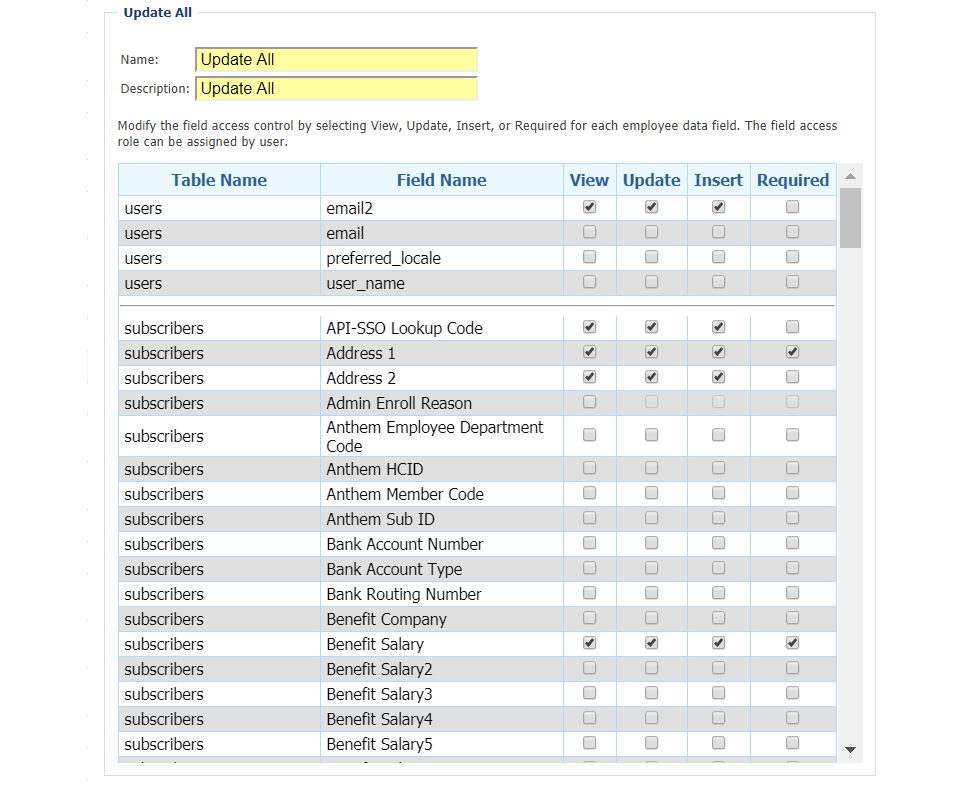
- View
Selecting the View checkbox allows the administrator and employee to view the data field when managing the employee's information. - Update
Selecting the Update checkbox allows the administrator and employee to view and update the specific data field when managing the employee's information. - Insert
Selecting the Insert checkbox allows the administrator and employee first view and insert the specific data field when originally inputting the employee's information. - Required
Selecting the Required checkbox forces the administrator and employee to input the specific data field's employee information before moving on to the next page.
Updated 4 months ago
